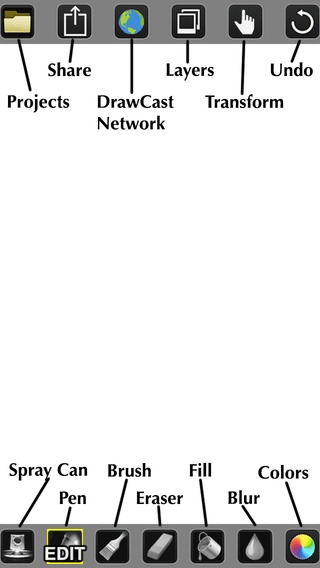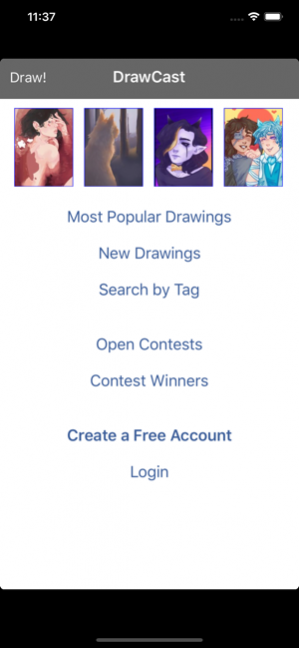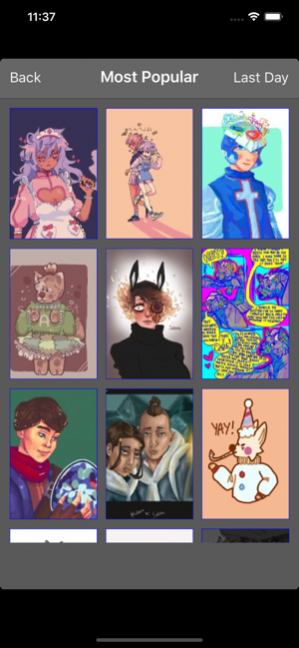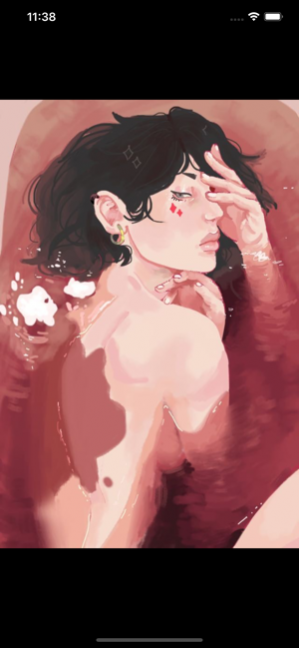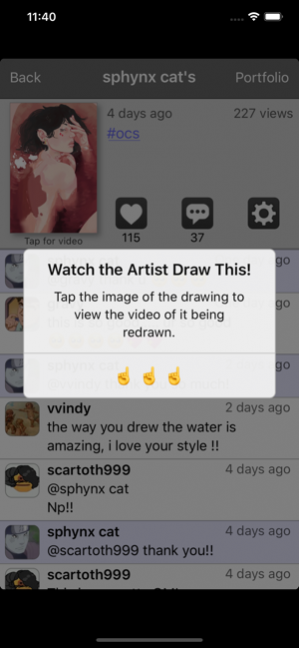DrawCast - Draw, Paint, Chat 9.25
Free Version
Publisher Description
Do you love art? Create and view amazing artwork with DrawCast! DRAWING FEATURES + Layers + Select/Transform part of a layer + Customizable brushes + Unlimited color selection + Undo / redo, fill, blur and more! SOCIAL FEATURES* + Create and enter drawing contests + View, comment on and like thousands of drawings + Follow your favorite artists and make friends + Share video to your portfolio + Customizable News Feed + View popular tags, popular animations, contest winners, and more! * Social network is available for users age 13+
May 21, 2020 Version 9.25 + Fixes issue with black screen after viewing a portfolio video + Voting now works correctly + Layers moved up and down can now be undone properly (prevents the glitch which would sometimes unexpectedly delete the top layer) + Fixes a glitch that prevented Notifications from showing up properly on the device + Fixes an issue in which playing user profile videos resulted in a crash + Fixes missing blue ribbon icon for animations/drawings submitted to contests
About DrawCast - Draw, Paint, Chat
DrawCast - Draw, Paint, Chat is a free app for iOS published in the Other list of apps, part of Network & Internet.
The company that develops DrawCast - Draw, Paint, Chat is The Othernet, LLC. The latest version released by its developer is 9.25. This app was rated by 5 users of our site and has an average rating of 3.8.
To install DrawCast - Draw, Paint, Chat on your iOS device, just click the green Continue To App button above to start the installation process. The app is listed on our website since 2020-05-21 and was downloaded 394 times. We have already checked if the download link is safe, however for your own protection we recommend that you scan the downloaded app with your antivirus. Your antivirus may detect the DrawCast - Draw, Paint, Chat as malware if the download link is broken.
How to install DrawCast - Draw, Paint, Chat on your iOS device:
- Click on the Continue To App button on our website. This will redirect you to the App Store.
- Once the DrawCast - Draw, Paint, Chat is shown in the iTunes listing of your iOS device, you can start its download and installation. Tap on the GET button to the right of the app to start downloading it.
- If you are not logged-in the iOS appstore app, you'll be prompted for your your Apple ID and/or password.
- After DrawCast - Draw, Paint, Chat is downloaded, you'll see an INSTALL button to the right. Tap on it to start the actual installation of the iOS app.
- Once installation is finished you can tap on the OPEN button to start it. Its icon will also be added to your device home screen.